Your Guide to the DISH Anywhere App

Table of Contents
When you’re in a waiting room or on your lunch break at work, don’t you sometimes wish you could just watch your own TV shows? Not the game shows playing on a waiting room TV, but your actual favorites.
What if you could even watch live sports wherever you wandered? Or tuck in your ear buds and catch up on the latest installment of Yellowstone, or something else that’s waiting on your DVR?
Now, you can watch all these things, no matter where you are. If you’re a DISH customer, you don’t have to wait until you get home to watch live TV or DVR recordings. You can watch all your DVR content, plus live channels, through the DISH Anywhere app.
All you need is your mobile device, the DISH Anywhere app, and an Internet-connected Hopper 2 or Hopper 3 at your home to get all the perks that come with DISH Anywhere.
Instantly watch hundreds of channels and recorded shows at the drop of hat. Here’s everything you need to know about the DISH Anywhere App.
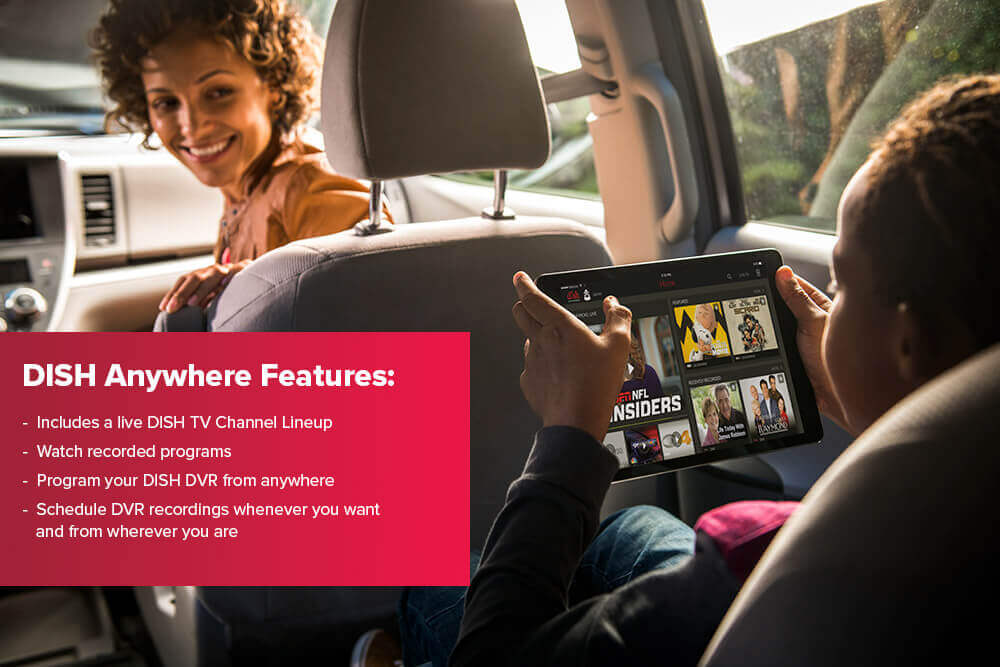
Understanding the DISH Anywhere App
By now, most of us watch almost anything on our smartphones. Live streaming channels are one of the many ways you can watch TV on your phone.
But phones aren’t the only devices that work with DISH Anywhere. You can watch your content on any mobile device with the DISH Anywhere App and an internet connection. DISH Anywhere will also work on Amazon Fire TV or Android TV. And if you’re using a laptop or desktop, you can go to the dishanywhere.com website for additional convenience.
As long as you have a DISH account and an internet connection, you can watch live TV. DISH customers can watch premium content at no additional cost by downloading the DISH Anywhere app.
What Is the DISH Anywhere App?
The DISH Anywhere app is an app that allows you to watch DISH recorded TV through your compatible mobile device. DISH Network makes the app available to DISH customers so they can access thousands of their favorite channels and movies without paying an extra cost.
The DISH app includes a live DISH TV Channel Lineup and you can watch thousands of shows and movies on your favorite streaming devices.
The DISH Network app also makes the following features available for their customers:
- Program your DISH Hopper DVR from anywhere. You can schedule DVR recordings whenever you want and from wherever you are.
- Customers that have the DISH Network Hopper DVR (Hopper 2 or Hopper 3) can stream live TV and watch recorded programs.
Is DISH Anywhere Free?
Yes. The app itself is available for everyone, whether they’re a DISH Network subscriber or not.
But if you want to be able to enjoy all the perks that DISH TV offers, you need to be a DISH customer. Your DISH plan is how you get access to anything recorded with your DISH Hopper or other compatible receivers.
Both Android and iOS users can download the app today. Keep in mind that for the app to work, you will need Microsoft Windows 7 or above. If you have a Mac computer, you’ll need Macintosh OS X 10.9 or above.
DISH Anywhere is compatible with Chrome and Safari browsers, but not with Edge, Firefox, IE or Silk.
How Do I Use DISH Anywhere?
The first step you need to take is to download the DISH Anywhere app to your mobile device or tablet. You can do this by searching for the app in either the Apple App Store or from the Google Play Store depending on the device you have. To make it easier for you, simply follow these links to the app:
Once you download the app, you need to sign in with your DISH credentials. Use the same login credentials you typically use to access your DISH account when you want to pay your bill.
Once you’re logged in, you’ll be able to watch On Demand content, like movies and shows. For HD video, DISH recommends that your DISH Anywhere internet connection have an upstream and downstream bandwidth of 4 Mbps or higher.
In addition to On Demand movies, DISH Anywhere allows you to bring on-the-go content with you when you set up recordings through your Hopper 3. You can also stream premium channels and anything else you have recorded on your DISH Hopper.
Does DISH Anywhere Work Away From Home?
Absolutely. As long as you’re on an internet-connected computer or device, you can access all the channels you normally watch at home.
If you want to watch shows that you recorded or any other type of TV special, you’ll need an internet-connected Hopper 2 or 3 DVR at home. This state-of-the-art DVR is what will make it possible for you to watch everything remotely.
What Do You Need for DISH Anywhere?
To start watching your favorite shows through the app, you’ll need the following items:
- Computer or device that is compatible with the system requirements for the app. If you’re using an Android device, it needs to be 4.0 or higher. If you’re watching DISH on an iPhone, iMac, or iPad, the device needs to be running iOS 5.0 or higher.
- If you record your favorite shows and want to watch them on the go, you’ll also need a Hopper DVR with Sling technology and an Internet connection to stream recorded content. But you can watch On Demand content on your DIsh Anywhere app without a Hopper.
Do You Need Internet for DISH Anywhere?
Yes and no. The DISH Anywhere app is a streaming app.
If you want to stream videos to a device other than the TV, you need Wi-Fi. Without an Internet connection, you can’t stream.
However, the DISH Anywhere app does allow you to download your content onto your mobile device, if you know you are going somewhere without Wi-Fi. You just won’t be able to watch Live TV as it airs without an internet connection.
What Devices Support DISH Anywhere?
You can use this app on any Wi-Fi-enabled device. You have the option of using Android products. Or, if you prefer, you can download the app to your iPhone or iPad. You can also use DISH Anywhere on your laptop or desktop, or on an Amazon Fire TV or an Android TV.
How Do I Activate DISH Anywhere?
Activating the app is easy and simple. Make sure you have already downloaded it before activation.
Logging In with DISH Credentials
- Open the app on the device you want to start watching TV.
- If it’s the first time you’re using the app, it will prompt you to read and accept the End User License Agreement. Scroll to the bottom of the screen to accept.
- On the next screen, you will type in your credentials to log in. And that’s it.

Watch Live TV and Recorded TV on the DISH Anywhere App
The most sought-out feature of the app is the fact that it allows you to watch DISH programming wherever you are. And while you can pair your Hopper to the app, there’s always the question of whether you can use DISH Anywhere on a smart TV.
Can I Use DISH Anywhere on a Smart TV?
You can use DISH Anywhere on Android TV devices and on Amazon Fire TVs. Most other smart TVs do not have built-in compatibility. But if you can’t use DISH Anywhere on your brand of smart TV, you can utilize your Hopper DVR as an alternative.
The DISH Network Hopper Plus acts as a smart TV by turning standard televisions into smart ones. By including the Hopper Plus as part of your entertainment, you’ll be able to access apps like Peacock, Netflix, and Pandora.
How Do I Pair my Hopper with the DISH Anywhere App?
Before pairing the Hopper with the DISH Anywhere app, remember that this only works if they are both using the same Wi-Fi connection. Otherwise, the devices won’t pair.
- Take a look at your remote. Press the MENU button or HOME button twice.
- On the TV screen, select SETTINGS.
- Then, on the next screen that pops up, select MOBILE DEVICES.
- You will notice that the feature is either OFF or ON. If it’s OFF, press SELECT to turn on “Accept Pairing Requests."
- Now launch the Anywhere App on your mobile device.
- Towards the bottom of the log-in screen, tap on the “On-Screen Pairing" button.
- Choose the desired HOPPER that you want to pair the app with.
- The app will send a pairing request to the Hopper. Once your TV receives it, it will display a PIN. Enter the PIN in your app.
- On the Hopper, select CONTINUE and you’re good to go.
FAQs: DISH Anywhere App
Can I download DISH Anywhere on my LG Smart TV?
Yes, you can. The best way to do this is to pair your Dish Anywhere app with the Hopper that’s connected to your LG Smart TV. Follow the steps above to pair your Hopper with your Dish Anywhere app.
How can I watch DISH programming with the DISH Anywhere App & Amazon Fire TV Stick?
Yes. DISH Anywhere has built-incompatibility with Amazon Fire TV and Amazon Fire TV stick.
Does DISH have a TV app?
Yes. DISH Anywhere is the DISH TV app. Simply download the free DISH Anywhere App on your device and log in with your credentials from DISH.
Is the DISH Anywhere app on Roku?
DISH Anywhere will not appear on your Roku. However, a number of Roku apps are compatible with your DISH login. So you can use your DISH credentials on a Roku TV to watch ESPN, Showtime, CNN, A&E, the Disney Channel, the History Channel, Lifetime, the DIY Network, MGM+ and others.
Does Apple TV have the DISH Anywhere App?
No. There isn’t a DISH Anywhere app available on Apple TV. But, as with Roku or other streaming systems, you can use your DISH credentials to log into a number of streaming apps on the Apple TV.
Can you AirPlay DISH Anywhere?
Yes. DISH Network permits AirPlay output from the DISH Anywhere app.
Why are some shows or episodes not available?
Although DISH wants to make sure you get all the content you want, there are certain licensing rules that limit the availability of certain episodes. If you’re looking for a particular episode of a show and can’t find it, it’s possible that the licensing may have expired.
Can I download videos From DISH Anywhere?
You can download purchased movies or transfer your DVR content to your iOS or Android mobile device for offline viewing.












 Call
Call 

 Access Your Account
Access Your Account