How to Install and Activate DISH Anywhere on Fire TV Stick
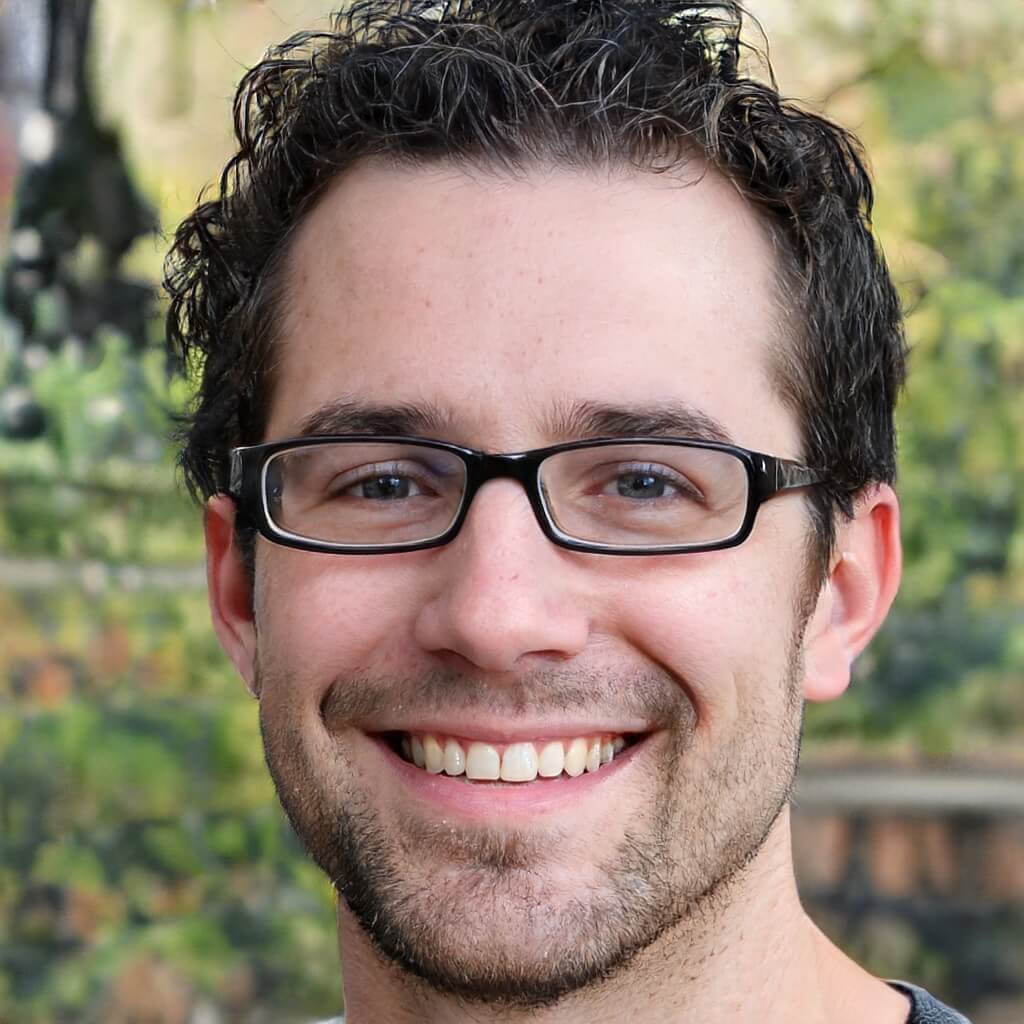
Table of Contents
Streaming TV content is more popular than ever. In fact, 34.8 percent of television content viewed last year was through streaming services. DISH and Amazon considered this viewing trend when they came up with services like DISH Anywhere and the Fire TV Stick. When you put DISH Anywhere on Fire TV stick, you can bring your favorite on-demand and live content to any device or TV, even when you’re away from home.
By activating DISH Anywhere on Amazon’s Fire TV Stick, you get the ultimate in 24/7 entertainment, and it’s totally mobile! You have access to thousands of shows and movies through the Fire TV Stick, plus live TV and all your recorded content from your DISH Anywhere app. The setup is easy and user-friendly, so you don’t have to worry about missing your favorite shows because of a complicated setup or installation. Also, the DISH Anywhere app will give you remote access to your DVR at home. No matter where you are, you’ll be able to control On Demand content and set up recordings ahead of time.
Before you start to install the DISH Anywhere app on Fire TV Stick, make sure you have everything you need in order to connect the two successfully. You will need to already be a DISH customer and have a subscription to the DISH Anywhere app. You will also need your DISH Hopper. Naturally, you’ll need a Fire TV Stick, which you can purchase through the Amazon App store. Make sure that you have updates to the latest version of the Firestick and that you’re able to connect it to the Internet. This will be crucial during the setup process.
What Is the DISH Anywhere Application?
The DISH Anywhere application allows DISH TV customers to have access to their personal recordings, live TV, and On Demand shows and movies. Think of it as a DVR to-go that makes it easier for you to watch everything you would normally watch from home on your phone, tablet, or computer.

What is Amazon Fire TV and Fire TV Stick?
The Amazon Fire TV is a set-top box device, similar to your DISH Hopper in look. Because the Amazon Fire TV is a set-top device, it only works by connecting directly to your high-definition (HD) TV with a cable.
By contrast, the Amazon Fire TV Stick looks very similar to your DISH remote control. The Fire TV Stick works by plugging directly into your TV through an HDMI port. Both setups are easy and user-friendly. Both the Amazon Fire TV and the Fire TV Stick will provide you with the same array of options for entertainment. Both devices can stream from popular streaming platforms like Netflix or Hulu. Both can also stream games, music, and integrate with Amazon Alexa.
What Does the DISH Hopper Do?
The DISH Hopper is an HD TV recorder available to all DISH TV customers. It allows you to record live TV, including shows, movies, and sports. Its storage capabilities are hefty, as it offers 2 TB of storage. Users can record 16 shows at once on up to 7 TVs, thanks to its 16 tuners. The Hopper gives you and your family flexibility in programming and storage.You need to have a Hopper Duo, a Hopper 2 or a Hopper 3 to install and activate DISH Anywhere on a Fire TV Stick.
How to Install Dish Anywhere on Fire TV Stick
The first thing you’ll want to do to reap the benefits of both Dish Anywhere and a Fire TV Stick is to install your Dish Anywhere app on your Fire TV Stick for easy access.
- Turn on your TV and navigate to your Fire TV Stick home screen.
- Locate the SEARCH icon and, using the on-screen keyboard, type in: DISH ANYWHERE.
- Search.
- Several options will pop up. Scroll down to select the DISH ANYWHERE app.
- Once you have selected the correct option, click on GET to install the app on your Fire TV Stick device.
- The download will take anywhere from a few seconds to a few minutes depending on your Internet connection.
- Once the app finishes downloading into your device, click on OPEN to move on to the next steps.
How to Activate DISH Anywhere on Fire TV Stick
Now that the DISH Anywhere app successfully downloaded onto your Fire TV Stick device, it’s time to activate it so that you can start streaming.
- The first thing you will notice when you open the DISH Anywhere app is a user agreement that you’ll have to accept prior to continuing the setup process.
- Scroll through the agreement and click on I ACCEPT at the end.
- Once you get past the user agreement, an activation code will display on your Fire TV Stick.
- Next, you will need your smartphone, tablet, or computer to visit the following website: dishanywhere.com/activate.
- The website will prompt you to enter a code to activate the process. Enter the activation code displayed on your Fire TV Stick and click ACTIVATE DEVICE.
- The app will activate and, now that both devices are connected to each other, you’ll be able to stream anything from your DISH Anywhere app through your Fire TV Stick.
The process is very user-friendly and easy. If you ever get confused, you can always go back a step and redo it. There’s no real way to go wrong. The devices will prompt you what to do next so you can successfully complete the setup.
Should I Subscribe to DISH Network if I Already Have an Amazon Fire TV Stick?
While you can get great entertainment with the Amazon Fire TV Stick alone, you will never get the full experience without a DISH Network subscription. The DISH Anywhere app is only available to subscribers of DISH Network. Its features are enhanced when paired with the Amazon Fire TV Stick because it gives you access to bonus content. You’ll also have full control of your at-home DVR and live TV content, wherever you are.

What DISH Network Channels Are Available on Amazon Fire TV Stick?
Some of the most popular channels available through the Fire TV Stick are:
- A&E
- ABC
- CNN
- Cooking Channel
- Disney Channel
- FOX NOW
- Freeform
- History Channel
- Lifetime
- NBA
- Showtime
- Watch ESPN
You’ll get more cool viewing options than you can watch in a lifetime by pairing the DISH Network app with the Fire TV Stick. If you’re looking to take your streaming to the next level and have access to all your favorite shows on any screen, this is the way to go.



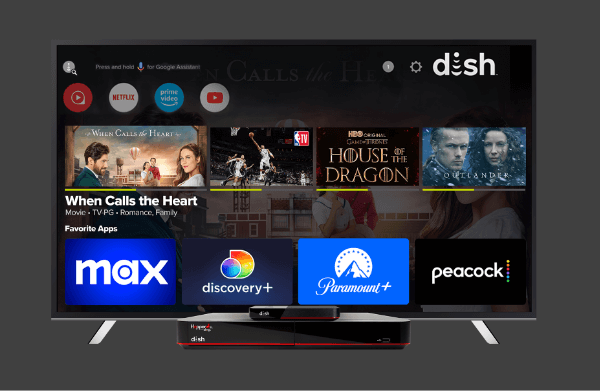


 Call
Call 

 Access Your Account
Access Your Account